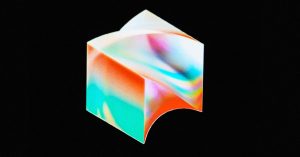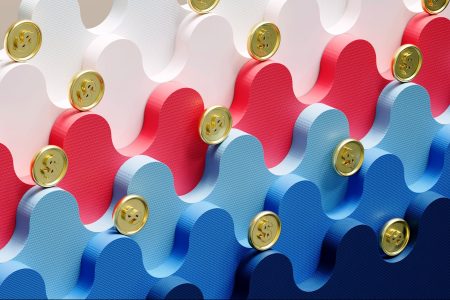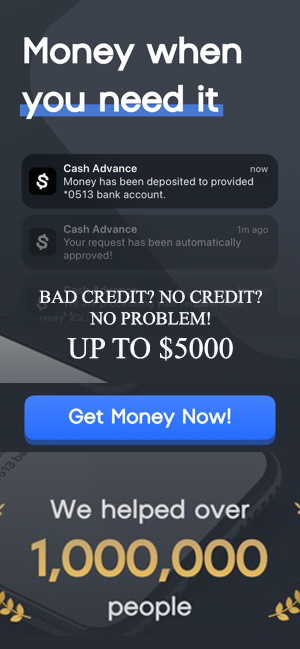In our review, we focused on what Salesforce has defined as its Small Business Solutions: the Starter, Sales Professional, Service Professional and Marketing Cloud Account Engagement editions. Our Professional edition demo account was built for a sales team at a small business with fewer than 20 employees who need user accounts.
Salesforce CRM Editor’s Score: 9.5/10
|
Ease of use |
9.6/10 |
|---|---|
|
Features |
9.7/10 |
|
Integrations |
9.5/10 |
|
Pricing |
9.5/10 |
|
Customer service |
9.2/10 |
Why We Chose Salesforce as the Best CRM for Small Businesses
Salesforce is among the industry leaders in cloud-based CRM solutions and has the widest variety of plans and features we’ve reviewed. Unlike the other industry giants, Salesforce gears many of its product offerings and its pricing toward small businesses that want to start with a simple and effective all-in-one sales and customer service tool. Salesforce learns and grows with your business, thanks to intelligent tools that improve with each customer interaction. As a centralized source of data, Salesforce makes it easier to understand how to allocate marketing efforts and tailor messages for different customer segments with helpful AI-powered recommendations from Einstein and complete AI-generated content with Einstein GPT. With easy-to-use automations, timesaving macros, AI-powered insights and detailed customer information, business owners and small sales teams can eliminate repetitive manual tasks. Instead, they can focus their energy on delivering personalized service and deals at the perfect times in their customers’ journeys.
Salesforce keeps records of every customer interaction and communication, which any registered user in your company can access from any device. Source: Salesforce
Pros
- An expansive range of available CRM products means that Salesforce can grow with your company.
- Salesforce acts as a single source of customer data for everyone in your company to improve customer experiences and outcomes.
- Salesforce has a targeted set of CRM products engineered for small businesses.
Cons
- Larger businesses may have to pay additional fees to use Salesforce integrations effectively.
- Most Salesforce plans require an annual commitment.
- It could be difficult to get immediate technical assistance during nonbusiness hours.
Usability
Despite its potential complexity and advanced feature set, Salesforce is far from a difficult product to set up and use in a small business setting, even for first-time CRM account owners. However, if usability is your top priority, you may want to consider another CRM, such as Keap or monday.com Sales CRM, two of the top choices for ease of use (learn more in our Keap review and monday.com Sales CRM review). Once you’ve gone through the brief setup process to import your contacts and build your sales workflows, you can begin collecting new leads and making more sales with live in-product help to assist with any minor issues.
Even with Salesforce Starter (formerly Essentials), the company’s entry-level edition, automated tools will log sales activities like emails and calendar entries with the AI-powered tool named Einstein. With all of your customer data stored in one location, it’s easy to develop effective sales strategies and keep track of every step of your customers’ journeys. On the support side, you can help your customers resolve common issues by publishing a searchable knowledge center from a readymade template.
As your small business grows, you can easily add features from the AppExchange or upgrade to a better-featured plan to suit the evolving needs of your customers and employees. All of your CRM features are available through the mobile CRM apps, letting you and your team work effectively from anywhere. [Read related article: 12 Features to Look for in a CRM Solution]
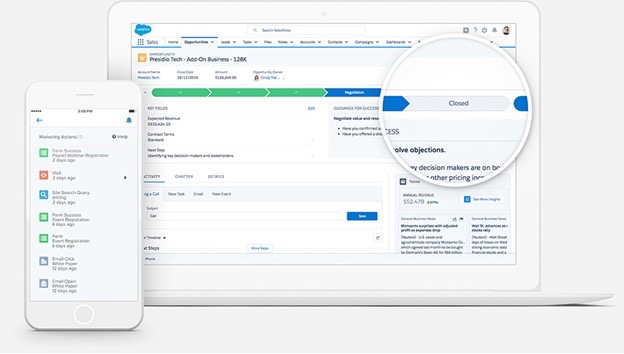
You can see and manage your entire sales process, from new leads to close, through any internet-connected device. Source: Salesforce
Salesforce CRM Features
You would be hard-pressed to find a popular CRM feature that’s not available with Salesforce in a standard edition or as an existing add-on. Even with the entry-level Starter plan, you’ll have access to AI-powered features and automations with Einstein Activity Capture.
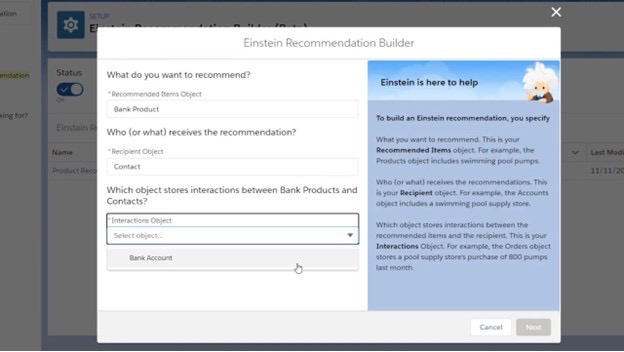
You can select a sellable item from your Salesforce catalog, set your segmented contacts and let Einstein dive into the data to make the best offers to the right prospects at the perfect time for a sale. Source: Salesforce
These sorts of tools are typically reserved for more expensive, higher-tier plans with other service providers. All Salesforce plans include features for data syncing, sales tracking, customer service, mobile access, custom reporting, integrations and everything else you need to manage customer sales and support. We’ve highlighted a few of the features that are most effective for small business owners.
|
Sales forecasting |
Stay ahead of annual budgets and quarterly goals with real-time sales forecasting. |
|---|---|
|
Lead management |
Go from lead to close with automated processes and intelligent deals. |
|
Social intelligence |
Get insights into relevant and trending social engagement for your account. |
|
Einstein GPT |
Auto-generate sales tasks, generate personalized content and deliver AI-powered customer insights. |
Sales Forecasting
Salesforce provides an accurate and up-to-date view of your entire business pipeline. You can motivate your sales reps to exceed their targets with up-to-the-minute leaderboards to encourage friendly competition. You can easily identify areas where your business is struggling through an objective, data-driven point of view to make necessary adjustments and stay on track with your revenue goals. The software builds forecasts with a set of weighted variables that can include the owner, time, forecast categories, product family and territory. According to Salesforce, sales leaders can usually expect to see accuracy within 10 percent of their forecasted data.
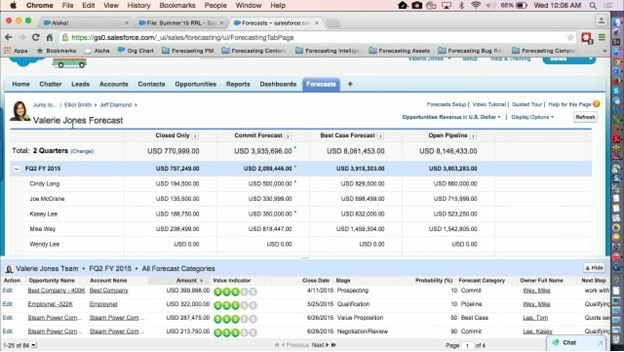
As a sales manager, you can see your team’s progress with quarterly and monthly goals, and dive into any piece of data for great insight. Source: Salesforce
Lead Management
You can use landing pages and email to automatically add new leads and route them to the appropriate sales representative. Your reps will automatically have all the information they need to follow up with one click to email from a personalized template or make a call with the built-in dialer. You can customize your lead’s information pages to highlight the details that matter to your business and guide your reps on what they should focus on and accomplish next. You can automate many manual tasks and set up complex macros to handle multiple time-consuming actions quickly in a single click. With key information and helpful automations, your reps can spend more time selling and less time learning about their customers.
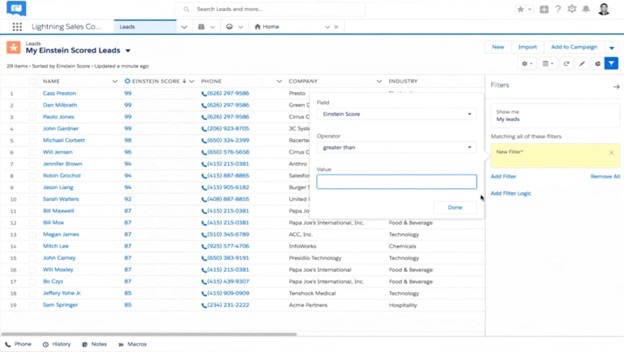
You can manually filter leads to determine the strongest opportunities. Source: Salesforce
Social Intelligence
Available as an add-on for $25 per month, the unique Social Intelligence feature helps business owners and managers harness engagement across social media networks to make better sales decisions. This social listening tool uses natural language processing to gain an understanding of trending news and business events for your accounts, competitors and industry. You can use this tool to identify new leads, set reminders to reach out to a contact, search for account names, and use keywords to surface business events and key conversations to reach your customers where they congregate online.
Einstein GPT
New for 2023, Einstein GPT is the next generation of Salesforce’s “Einstein” AI technology that’s delivered more than 200 billion daily AI-powered predictions across the company’s Customer 360 platform. As the name implies, Einstein GPT combines Salesforce’s proprietary AI models with ChatGPT to trigger time-saving automations and create personalized AI-generated content. Sales teams can use this tool to compose emails and schedule meetings. Service teams can use it to generate personalized chat replies and collect relevant information from existing case notes. Marketing teams can use it to engage customers and prospects through multiple communication channels. With Slack integration, anyone at your company can benefit from AI-powered conversation summaries and writing assistance to quickly draft coherent messages and texts.
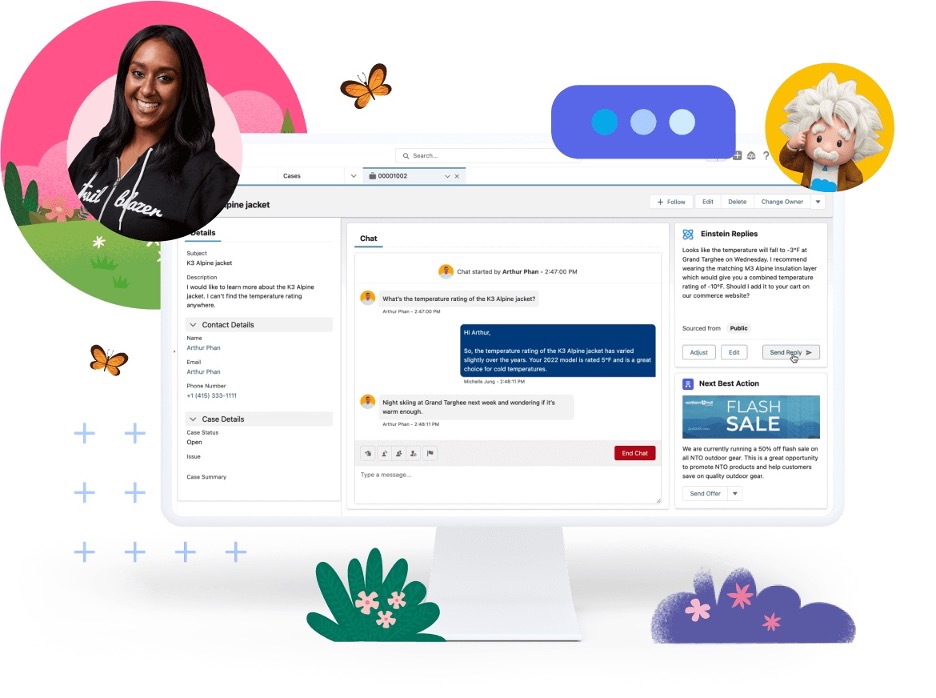
Save valuable time directing your CRM to create lead-generation pages, add sign-up forms, get insights on new accounts and send customers detailed answers to complex questions. Source: Salesforce
Salesforce CRM Pricing
The Salesforce Small Business CRM has four plans with three distinct tiers. The entry-level Starter edition, which has a limit of 10 user accounts, includes everything you’ll need from a CRM to run your business efficiently from one cloud-based platform. For the middle-tier Professional option, you can choose between the Sales Professional and the Service Professional, based on how you interact with your customers. Rather than a per-seat price, the upper-tier Marketing Cloud Account Engagement is priced by the number of contacts you manage and includes support for 10,000 contacts.
Salesforce bases the pricing for some of its plans on the number of users, while others are priced by the number of customer contacts.
You can purchase add-ons for new features or extended capabilities for sales, service, marketing, commerce, analytics and more. Most plans require an annual payment plan.
|
Plan |
Starting price (per user per month) |
Features |
|---|---|---|
|
Starter |
$25 |
Lead management, duplicate blocking, web-to-lead capture, mass email, custom sales processes, mobile apps, offline functionality, custom dashboards, custom reports, file sharing, case management, 5 automation workflows per organization |
|
Sales Professional |
$75 |
Everything in Starter, plus custom sales console app, collaborative forecasts, forecasting app, contracts, orders, quotes, unlimited custom apps, custom roles, developer sandbox |
|
Service Professional |
$75 |
Everything in Starter, plus service contracts, entitlements, case milestone tracker, service orders, advanced case management, work order management, product tracking, custom profiles, unlimited custom apps, developer sandbox |
|
Marketing Cloud Account Engagement |
$1,250 |
Up to 10,000 contacts, email marketing, drag-and-drop content creation, Sales Cloud integration, subscriber profiles, segmentation, event-triggered communications, automated workflows, basic reporting, A/B testing, personalized communications |
Setup
The difficulty of setting up Salesforce is largely dependent on the product you select, size of your team, number of contacts and complexity of your CRM workflows. However, for a small business setting up a Starter plan, Salesforce is considered fast and easy. The self-help resources include more than 350 YouTube videos, more than 120 webinars and a large collection of on-demand expert coaching videos to help you with everything from importing your contacts to building out automated sales processes. During the setup process, Salesforce provides to-do lists and recommended steps to help you connect to your email, set up your sales processes, customize fields, import data, and start collecting and nurturing leads.
Small businesses and anyone new to CRM features should have an easy time getting their Salesforce account up and running.
Customer Service
Salesforce’s customer service is available 24/7 by phone, email and chat, but finding the help you need may take some time. Salesforce prefers customers to request a support call via online form to initiate a technical support case. (This is similar to what we saw in our review of Oracle NetSuite CRM.) While this practice helps ensure the correct person is available to resolve your issue, the waiting period may be frustrating if your sales or support activities are affected and you need an immediate resolution.
When we called for technical support outside of normal business hours, we were informed that Salesforce was experiencing high call volume and were encouraged to seek a solution on our own at help.salesforce.com.
Drawbacks
Integrations on the Starter plan are limited to DocuSign, Dropbox, HelloSign, CodeScience, ActiveCampaign and Zapier. While Zapier alone can cover many of the must-have CRM integrations, you’ll have to pay extra for a plan that offers more than 100 automated tasks per month.
The majority of Salesforce’s products require an annual subscription. Most CRM providers offer annual and monthly payment options for most of their plans. (See examples in our Zoho CRM review.)
Methodology
Our editorial team and contributing writers considered all of the major CRM software providers in 2023 for review. After performing our initial research into each platform, we selected 13 of the leading CRM solutions available today for small businesses, including Salesforce, monday.com Sales CRM, Freshsales, Zoho, Oracle NetSuite, HubSpot, Pipedrive and Zendesk. After spending many hours participating in live product demos and testing each platform, we identified the best use case for each of the 13 providers to help small businesses owners and managers choose the best CRM for their needs. We’ve also taken a deeper dive with nine of our top performers, providing greater insight into the features and tools that separate these CRM solutions from the rest of the competition. Salesforce meets the needs of small businesses and teams with easy-to-use features to manage leads, stay on top of sales goals and automatically identify insights into the social trends that are relevant to your company. The platform’s features are expansive, ensuring you’ll always have access to the CRM tools you need as your business evolves.
Salesforce CRM FAQ
Does Salesforce have a free version?
No, Salesforce does not currently offer a free version of its CRM software. However, it does offer a free 14-day or 30-day trial for most products so you can test them rigorously. The lowest-priced plan offered by Salesforce, Starter, costs $25 per user per month when billed annually and includes a 14-day free trial.
Is Salesforce a cloud-based platform?
Yes. In fact, Salesforce was one of the early cloud-based software service providers. Its cloud-based software solutions cover CRM, sales, enterprise resource planning, marketing automation and analytics.
Which companies use Salesforce?
According to the customer success stories on Salesforce’s website, many global companies use the cloud-based service for sales, marketing, communications and more. Those companies include IBM, Mercedes-Benz, NBCUniversal, Herman Miller, RBC, Morgan Stanley, PayPal, AT&T, 3M, ADP, Adidas, AWS, American Express, American Red Cross and Asana.
Overall Value
We recommend Salesforce CRM for …
- New businesses looking for their first CRM platform.
- Small businesses shopping for a basic all-in-one sales and support platform.
- Scaling businesses expecting steady growth and looking for a flexible CRM to meet their evolving needs.
We don’t recommend Salesforce CRM for …
- Businesses in niche industries that don’t segment their audience.
- Businesses seeking an equal mix of sales and customer service from their CRM.
- Enterprise-level businesses that want a lot of customizable features and tools.
Read the full article here