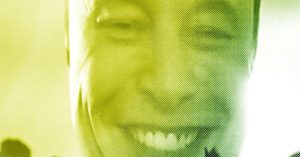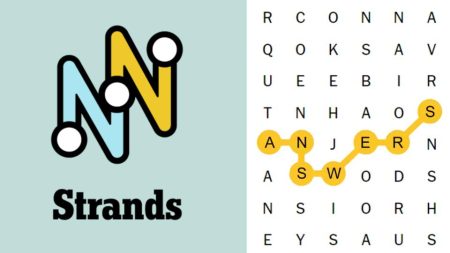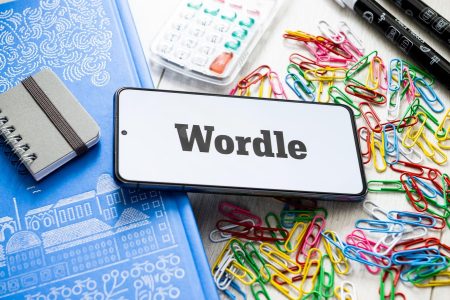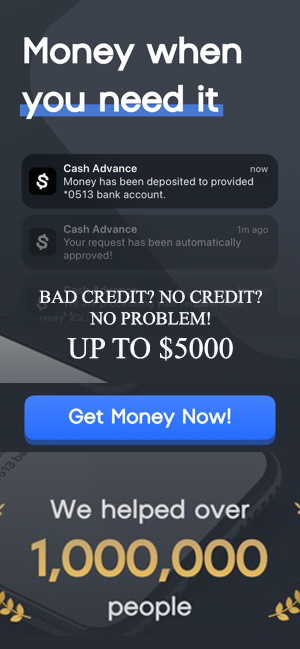One of the quickest and easiest ways of perking up a computer’s performance in terms of speed or storage is to upgrade its hard drive or SSD (Solid State Storage). This month, I decided to carry out a little project to show how to upgrade a laptop’s internal storage with a more efficient NVMe SSD, which will boot up faster and hold lots more data.
The Lexar NM790 is a new high-performance NVMe SSD with M.2 format and is very affordable. It offers breakneck speeds thanks to the latest PCIe Gen 4 standards. This blisteringly fast SSD can read at speeds up to 7400MB/s and write at speeds up to 6500MB/s.
Another advantage of upgrading the NVMe SSD in your laptop is the lower power consumption of newer SSDs like the Lexar 790. The 790’s power consumption is 40% lower than DRAM-cached PCIe Gen 4 SSDs, meaning the battery charge in your laptop will last longer.
The Lexar 790 NVMe also supports Host Memory Buffer 3.0, activating the DRAM cache function on the host laptop and providing a smoother transfer speed. With this performance boost, the Lexar 790 SSD is suitable for high-performance gamers or inside a gaming console like the Sony PlayStation 5.
Opening a laptop and changing over to an SSD is something that most people can manage for themselves. Many laptops are designed for this kind of user upgrade and there are lots of detailed guides on YouTube. Unfortunately, Apple doesn’t allow this sort of upgrade on its MacBook laptops, but many Windows computers do.
To get the maximum performance out of the Lexar 790 SSD, you will need a computer that supports PCIe Gen 4, but even if your laptop doesn’t support the latest standard, it will still benefit from the performance upgrade and provide better battery performance thanks to the lower power draw of the Lexar 790.
And what do you do with the old SSD that was removed from your laptop? That’s an easy question. Whenever I have a spare NVMe SSD, I order a Ugreen M.2 NVMe Gen 3.2 enclosure from Amazon to put my old SSD in and turn it into a handy external hard drive for backing up my computer or for storing photos or other data files that take up a lot of space.
The Ugreen M.2 NVMe enclosure can be turned into an external hard drive. Open it with the supplied screwdriver and slot in an SSD like the new Lexar 790. It takes just a few seconds to do. Once the cover is replaced, you have a handy external hard drive that can be used to store anything you like.
I particularly like the Ugreen M.2 NVMe enclosure. This latest variant from Ugreen efficiently dissipates any heat the SSD produces under stress. The Ugreen enclosure has a rubber bumper that protects its aluminum casing should it be dropped. The Ugreen M.2 NVMe doesn’t support SATA SSDs but can handle NVMe SSDs in all available formats. The enclosure ships with a high-speed USB cable for plugging into any computer.
Verdict: The new Lexar 790 NVMe SSD is a high-performance drive that makes an excellent upgrade for a laptop or Sony PlayStation 5. It’s sufficiently affordable to use as an external storage drive in an enclosure like the Ugreen NVMe. The price and performance offered by the Lexar 790 make it an excellent choice for upgrading a laptop with an NVMe slot.
Pricing & Availability: The Lexar 790 is available now in capacities 512GB, 1TB, 2TB and 4TB. A 1TB SSD costs $59.99 / £56.99 / €65.99 from Amazon. The Ugreen M.2 NVMe enclosure is available from Amazon or Ugreen and costs $24.99 / £20.24 / €23.99.
More info: Lexar.com and Ugreen.com
Read the full article here