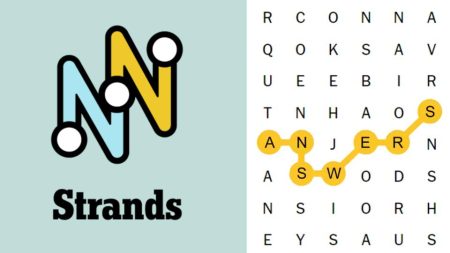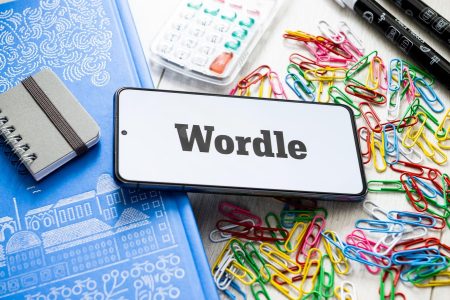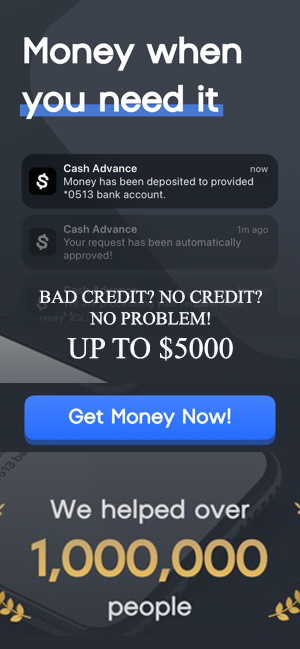With PS5 Pro pre-orders right around the corner, there’s been a lot of chatter about the machine’s lofty $700 price tag, as well as comparisons to similarly powerful lower-end gaming PCs, and understandably so. Why drop $700 on Sony’s mid-generation hardware refresh when, for a few more pirate doubloons, you could bypass pesky console ecosystem limitations altogether and spring for a pretty decent gaming PC?
Well, Corsair’s newest top-tier pre-built One i500, with its much loftier $4,700 asking price (as tested, also…yikes!), doesn’t exactly bolster this particular argument. What it does do, however, is provide one hell of a stylish gaming experience, decked out with enough compact liquid-cooled horsepower to run the most demanding games rather effortlessly in 4K/60fps and at the highest settings while taking up barely any space. I suppose Sony’s $700 PS5 Pro isn’t looking too shabby now, is it?
Small Form, Big Power, Bigger Price
Corsair’s One i500 comes in two expensive (and exclusive) component configurations: $4,699 for an Nvidia RTX 4090 and 64GB of RAM, or $3,599 for an Nvidia RTX 4080 Super and 32GB of RAM. Both setups run on an Intel Core i9-14900K and come with a 2TB M.2 NVMe SSD, and you can order any i500 assemblage with a Wood Bright, Wood Dark or Metal Dark front panel. Also, the CPU and GPU are liquid-cooled regardless of the configuration chosen.
It’s important to note that this time around, the CPU, memory and storage are all user-upgradeable, as the i500 is filled mostly with what you might call common—if admittedly premium—components. GPU upgrades, however, still require a system send-in. A bummer, but understandable, because it’s unshrouded and bespoke and buried behind a taped panel, which can also be removed to gain access to the boot SSD and power supply.
The One i300, which I reviewed some years back, was more limited and proprietary in this regard, so it’s good to see that Corsair has addressed the internal accessibility pain-point. Obviously, buying such a high-end rig won’t require any upgrades for quite some time, as even 64GB of 6,000MHz Vengeance DDR5 memory is way more than you’ll ever need for gaming. That said, it’s nice to know the option exists.
Getting inside the One i500 to add RAM sticks or another M.2 NVMe drive isn’t difficult at all, and only requires the magnetic dust side panels be removed, as well as the metal grating underneath by way of several screws. Then you swing out some fans and boom, you’re in. Even getting to the GPU, power supply, boot drive, extra PCIe port and SATA expansion area is easy, albeit on the other side of the unit. Yes, it is cramped in there, and fiddling with small screws and heatsinks on, say, a crowded M.2 drive is a royal pain within such a small space. Yet, it’s doable. No room for mechanical drives here, though.
I believe my review unit was supposed to come with a snap-on headphone holder, by the way, but it either wasn’t in the shipping container, or I accidentally threw it away amidst my unboxing rage (why was there rage?). I’m not sure if you’d want to sully the staggering simplicity of this stunning, minimalist PC with something as peasant-ish as a headphone hook, but know it’s included with retail units.
Less Is More
Speaking of the i300, the i500 is noticeably bigger in stature thanks to 2024’s larger (and only getting bigger by the year) components, though it’s still rather small and contained when compared to typical behemoth PC towers. ‘Contained’ is the key word here, as this is an understated computer by every stretch of the imagination, even in terms of basic style. You won’t find any tempered glass to ogle a perversion of pulsing components. There’s only an unobtrusive, opaque and non-removeable front panel. My review unit is outfitted with a warm walnut wood. How very ‘80s. How very Atari. How very Stephen King’s cocaine years. I mean, how else do you think IT came to be?
I think I’m a bit biased here, as I don’t care for the showy, explosive gaming PCs that tend to dominate the market. That said, this is a very pretty device. It’s a conscious computer, deliberate in its design, and deliberate in its intention. There’s a clear focus on clean aesthetics, which I greatly appreciate, as its not trying to chase current gamer trends. It’s trying to make a simple, beautiful statement, and I think it does so swimmingly. Granted, if you’re into the RGB vomit that adorns most system integrator rigs (is that judgmental?), you’ll be sorely disappointed here. Then again, you’re probably not the target customer.
Still, there are RGB accents, even if they fly under the proverbial radar. The front panel is flanked by tasteful RGB strips and features a glowing Corsair power button in the middle. The strip extends to the bottom sides of the unit and provide a subtle under-glow that I truly love. What’s cool is that the i500 doesn’t even bother with Corsair’s iCue lighting software, and instead opts for a barebones program called Corsair One Dashboard, as well as a more direct hands-on approach.
That wooden front panel I mentioned? It’s got a touch-sensitive black conduit that reaches above and below the power button, and this is how you control the color and behavior of the distilled RGB lighting. Sliding your finger across the top portion changes the current hue (if you’re going for something static), while holding and releasing the bottom portion adjusts the active pattern. And that’s not the only touch-sensitive feature of the i500.
On the back of the machine, there’s a blank area of the case just above the I/O, and tapping that turns on a small LED that illuminates all the ports, just so you’re not digging around in the dark while trying to swap out cables. Genius! A small addition, but an appreciated one.
Beyond the physical RGB controls, I do actually prefer the aforementioned Dashboard app to Corsair’s somewhat bloated iCue software, so sometimes it’s nice to adjust the RGB digitally via this simplified digital route.
Nuts And Bolts
On the note of I/O, just below the front panel, there’s a headphone jack, two USB 3.2 Gen 1 Type-A ports and a USB 3.2 Gen 2 Type-C port. No ports to be found up top around the machine’s cooling grill, which I found disappointing, as I’d have enjoyed a few more front-facing options. I tend to find these lower ports a bit difficult to use, as it’s hard to achieve any kind of safe leverage when unplugging. A nitpick, but it’s there.
Around back, there’s four USB 2.0, one USB 3.2 Gen 2×2 Type-C port, one USB 3.2 Gen 2 Type-A port, two USB 3.2 Gen 2 Type-A ports, a 2.5G LAN port, Wi-Fi antennas, an optical port, HD audio connectors, one HDMI 2.1 port and three DisplayPorts (1.4a). Tons of connectivity here, and I’m sure most people won’t be wanting in terms of opportunities to plug things in.
Gaming Performance
It should come as no surprise that the i500, packed with a liquid-cooled 4090 and plenty of memory, performs like a champ when it comes to gaming. Check out the benchmarks below:
Black Myth: Wukong (4K, Full Ray Tracing, Very High, Cinematic): AVG 75, MAX 106, MIN 46
Avatar: Frontiers of Pandora (4K, Ultra): AVG 105, MIN 88, MAX 133
Cyberpunk 2077 (4K, Ray Tracing: Overdrive): AVG 73.22, MIN 63.59, MAX 81.03
Forza Horizon 5 (4K, Ultra): AVG 166.5, MIN 150.6, MAX 180.9
Despite all the horsepower under the hood, the unit doesn’t get all that loud, not in my opinion. It ramps up when playing demanding games, loud enough to be noticeable, but if you’ve got some decent PC speakers or are using headphones, it will be a non-issue.
My only gripe is that, even with liquid cooling, the CPU did reach upwards of 100 degrees Celsius at times, mostly during CPU-intensive tasks, like editing and rendering. Gaming tended to be unaffected, largely, with temps staying in acceptable ranges, though I did see some concerning spikes at times, beyond 85 degrees. The stripped-down GPU, by comparison, stayed pretty cool, between 45 and 55 degrees Celsius.
Intel’s i9-14900K is notorious at this point for excess power consumption and higher temperatures, so it was definitely a choice to include it in the i500 alongside a relatively underpowered 122mm AIO. I did all these tests with out-of-the-box settings, so maybe I’ll revisit benchmarks and see how temps fare once I can update the BIOS and whatnot. I have a suspicion the higher thermals are mostly related to an undersized cooler, but we’ll see. Corsair is working with restricted space here, so I can’t fault them too much.
So while the CPU presented some troubling temperatures, gaming on the i500 is a dream. I’d forgotten just how incredible Cyberpunk can look with the right hardware, and playing something older like Forza felt like being blasted out of a rocket in terms of framerate and searing visual detail.
Wrapping Up
Is Corsair’s One i500 ridiculously expensive, especially for the highest-end option? Yes, without question. That said, at almost $5,000, you’re not only paying for some of the best PC gaming components around, but you’re also paying for a smartly engineered form factor that could either really be your cup of compact tea or something that’s so understated as to almost negate its insane asking price. It comes down to aesthetic preference, and how much space you have on your desk.
Then there’s the thermal issues, which I’d attribute more to Intel than Corsair. But still, placing a pesky i9-14900K in a condensed chassis with an underwhelming liquid cooler is a choice, for sure, and it absolutely affects CPU performance. Past that, it doesn’t affect gaming all that much, more productivity tasks, so if you’re purchasing an i500 solely to speedrun Star Wars Outlaws, then it could be a non-issue.
Games really shine through Corsair’s micro-machine, as it were, and if you’re looking for the best of the best, smushed into a case that can fit almost anywhere, well, do you honestly need to pay the mortgage for the rest of the year? I think not.
If you’re, you know, responsible or whatever, PS5 Pro pre-orders go live in a few days. Good luck.
Disclosure: Corsair provided review product for coverage purposes.
Read the full article here