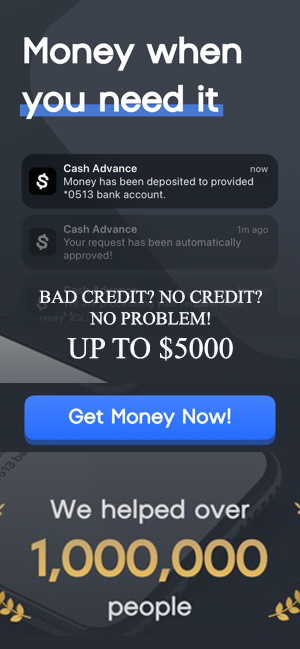While the COVID-19 pandemic made online presentations a lifeline for many businesses and individuals, virtual presentation design is far from a new fad. Virtual presentations have consistently gained relevance with the digital revolution due to their unique benefits. In fact, Statista projected that 40% of events happened online in 2022, and their success has been apparent.
So, what are the benefits of virtual presentations driving their growing popularity, and how can you leverage them through effective virtual presentation design? Discover this and much more in this article, where I’ll share my time-tested process of impactful virtual presentation design and key tips to ace online presentations.
Let’s begin!
The benefits of virtual presentation design
Virtual presentations have several advantages over traditional in-person presentations, increasing their use. Here are some of the key benefits that can make virtual presentations highly effective:
- Gives you the power to reach a global audience without geographical or time constraints
- Saves costs on travel, accommodation and venue rental
- Allows you to easily record your presentation and share it with your audience for future reference
- Lets you record and repurpose your presentations for other channels
- Offers various digital tools and platforms to enhance your presentation and individual-level interaction with your audience
This boost in reach, convenience, engagement and efficiency they offer makes virtual presentations a powerful and cost-effective tool to reach and impress your audience across the globe.
Related: Never Zoom Alone
Building an impactful virtual presentation design
Successful virtual presentation design requires you to follow a clear and structured process that covers these key steps:
1. Define your goal and audience
Before you start working on your presentation, have a clear idea of what you want to achieve and who you want to reach. What is the main message or takeaway you want to convey? Who is your target audience, and what are their needs, interests and pain points? How will your presentation benefit them or solve their problems?
2. Choose your platform and format
You must select the best platform and format for your presentation depending on your goal and audience. Firstly, decide whether you want a live or pre-recorded presentation, a webinar or a workshop, a solo or a panel discussion, etc. Then, judge your options based on features and price. Popular virtual presentation platform options include Zoom, Microsoft Teams, Webex and Google Meet.
Related: These Zoom and Google Meet Backgrounds Will Upgrade Your Calls
3. Design your content and visuals
With your platform and format ready, create your content and visuals for your presentation in line with the message you want to convey and your audience. Structure your content logically and engagingly, using an introduction, body and conclusion. Use relevant and appealing visuals, such as images, charts, graphs and videos, to support your content and make it more memorable.
To create the presentation, you can use tools like Canva or Prezi if you have the required time and expertise. Alternatively, you can outsource your work to experienced virtual presentation design agencies like Infobrandz. The right agency will work closely with you to create dynamic and engaging presentations per your objectives and audience preferences.
4. Prepare your delivery and plan your interaction
After your content and visuals are ready, it’s time to prepare your delivery and interaction for your presentation. Chalk out a verbal script around your presentation and rehearse it well with the presentation to pace and time your delivery correctly. At this point, you must also plan how and when you’ll interact with your audience during your presentation, using polls, quizzes, Q&A sessions, chat features, etc., to keep them engaged and interested.
5. Set up the equipment and environment
Lastly, you need to set up and check your equipment and internet connection with expert support and set up a suitable environment for your presentation, which is ideally a quiet and well-lighted room. Now that you have practiced your delivery, checked your equipment, set up the right environment and planned your presentation, it’s time to use the selected presentation platform and file you designed to present clearly and confidently!
Tips for effective virtual presentation design
Are you unsure how to present like a pro and impress your audience? I’ll now give you some expert tips to make your virtual presentation more effective and impactful while avoiding common issues! Just follow these tips during the virtual presentation design and presentation:
- Hook your audience immediately by sparking curiosity with a question, statistic, story or quote.
- Use storytelling and connect emotionally through anecdotes, examples, metaphors or analogies.
- Keep it simple! Avoid jargon and clutter and opt for simple language and bullet points instead.
- Add humor to break the ice. Try appropriate jokes, puns, memes or funny stories.
- End with a call to action that guides your audience to the next step.
- Keep it quick. Aim for a quick and to-the-point presentation of no longer than 20 minutes.
- Check your equipment, internet connection and environment, and have a backup plan if things don’t go as expected.
- Engage the audience by using interactive features like polls, chats and quizzes.
- Request feedback and maintain engagement through regular interactions with the audience.
- Make it dynamic and lively by using visuals, multimedia and a varied tone. Adding videos strategically can also boost engagement. After all, 90% of people prefer video content from brands.
- You can also include the latest trends like AR, VR, flowing shapes, dark modes, cinemographs, and 3D digital modeling if appropriate.
Related: 9 Ways to Meet and Understand Your Audience
Conclusion
Virtual presentation design is the key to communicating your message and reaching your audience in the digital age. However, virtual presentation design and presentation requires careful planning and preparation to ensure success. By following the process and tips outlined in this thought leadership blog post, you can get a major headstart on impactful virtual presentations. So, go ahead and use this guide to impress your global audience and achieve your goals at low costs.
Read the full article here