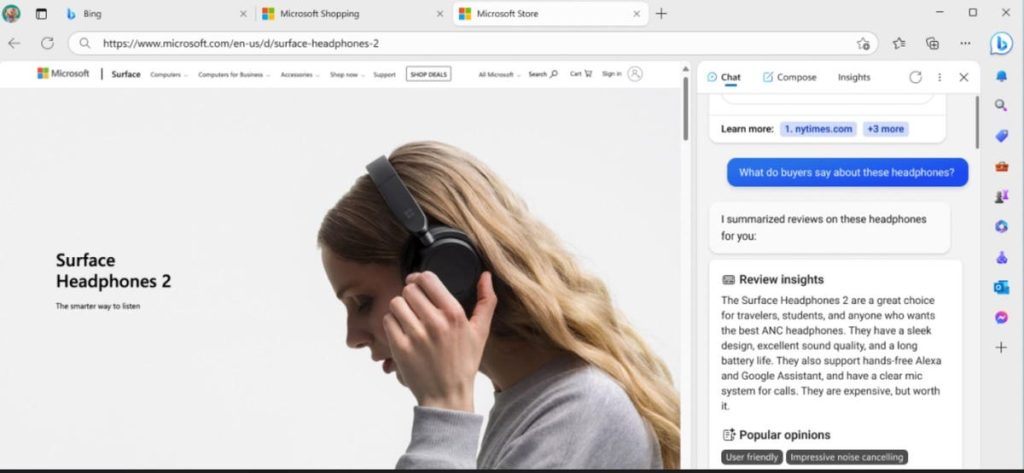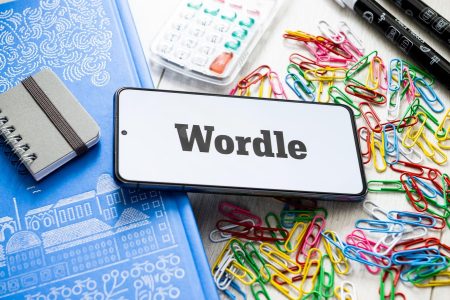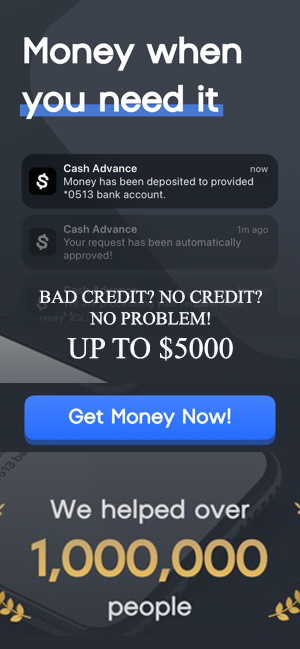Online shopping can be challenging. With seemingly endless choices and product reviews that may be less than trustworthy, it can be tough to make confident decisions, especially for high-ticket items. Can AI help? Microsoft says that its goal is to bring more joy to shopping—and to help consumers make more knowledgeable decisions. According to the company, Microsoft Edge has offered $3.7 billion in savings to shoppers worldwide in the last year thanks to built-in shopping features like Coupons, Cashback, Price History, and Price Comparison. In addition, Microsoft estimates that U.S. shoppers can save an average of $400 per year with Microsoft Edge.
At the end of June, Microsoft announced new Microsoft Shopping tools in Bing and Edge that help consumers shop and save with confidence; the power of AI can now make it easier to find, research, and complete your purchase. This happens all in one place, with information from expert sources. This process is especially helpful when you don’t know exactly what you are looking for.
For example, what does your college bound student need to start school? Just ask Bing. If you type “college supplies” into the search box, using AI, Microsoft’s Shopping Assistant will instantly come up with a buying guide. This buying guide (which does not favor Microsoft products), will tell you what to look for in multiple categories, ranging from laptops to backpacks to mini fridges. Your Shopping Assistant will supply product suggestions, and show the specs on multiple, similar items. These will all appear in a “smart compare table,” so you can quickly compare options without having to click around endless, different websites.
A search might suggest noise-canceling headphones. How do you choose? Prices range from $30 to $300, and each brand has different specs and conflicting reviews. Consumers can then open Bing Chat in the Edge sidebar and Bing will suggest key considerations such as sound quality, fit and device compatibility. After you find a pair that you like, Bing Chat can be used to summarize key review points from multiple sources called “Review Summaries.”
Bing will also reveal the best price available. Edge helps you automatically apply coupons and cashback when shopping online, right from Bing Chat. Package Tracking also keeps tabs on your purchase from the Edge sidebar, so you don’t have to dig through your inbox for shipping confirmations and tracking numbers. Microsoft’s “Price Match” feature continues to work even after you make a purchase. This tool will be rolling out in the Fall and will monitor your purchase and has integrated retailers’ price match policies to help you to request a price match if you are eligible. If you are, the tool will automatically proceed to load the necessary documentation and request a refund.
And these shopping tools will continue to improve with time. A Microsoft spokesperson explains, “As OpenAI makes updates to GPT-4 and beyond, Bing benefits from those improvements along with our own updates based on community feedback.”
While Microsoft AI tools work on Macs and Chromebooks, these tools are pre-installed on Microsoft’s laptops. An ideal choice for AI powered-shopping, in addition to work and play, is the latest iteration of the Surface laptop—the Surface laptop 5. This device was designed to be incredibly fast, while also looking sleek. You can choose between a 13.5” or 15” touchscreen; the 15” is ideal for split-screen multitasking. You can also personalize your device with multiple colors, including sage and sandstone. Depending on the size of your device, you can expect a battery life of up to 18 hours. An enhanced camera experience, powered by new Windows 11 interactive features, automatically adjusts to lighting conditions, skin tones, and subtle changes in your physical position. And it is easier to be heard on calls with the device’s dual far-field Studio Mics. Lastly, in a nod to sustainability, Microsoft has made this latest Surface laptop to last longer, with parts that are easy to replace or fix, when needed.
Read the full article here