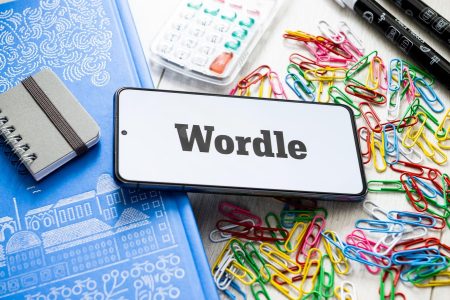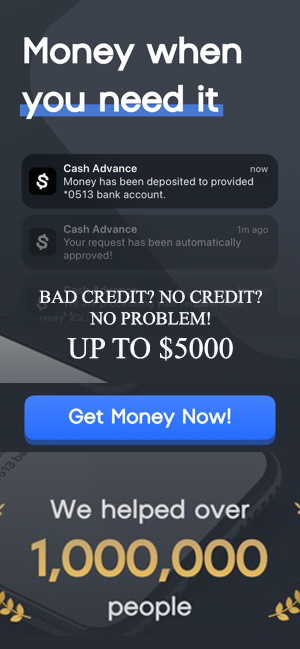In a world where cyberattacks and data breaches are just another headline, taking privacy seriously is a no-brainer. The Internet is not the free and open space it used to be. Many countries have imposed various forms of censorship. And let’s face it, we often take our privacy for granted when using free tools and services. That is risky, given that so much of what we do – chatting with friends, shopping, paying bills – is now online.
We spend a huge chunk of our lives in the digital world, laying our personal information bare for all sorts of unseen risks. So, can we keep our private life, well, private? Of course, it is easier said than done, but there is good news. Technology, while sometimes the culprit in breaching our privacy, can also be our savior. A range of tools and services are designed to help safeguard our personal details.
In this article, I will walk you through the top 12 technologies you can use to bolster your online privacy and keep your data secure.
1) Virtual Private Networks
A Virtual Private Network (VPN) is a technology that encrypts your Internet connection, effectively disguising your online activities and location. By routing your data through a secure server, a VPN masks your IP address, making it more difficult for third parties to track you. This adds an extra layer of privacy and security, especially when using public Wi-Fi networks.
2) Antispyware Solutions
Antispyware tools are software programs designed to detect and remove spyware, a type of malware that gathers information about a person or organization without their knowledge. By identifying and eliminating these threats, antispyware helps to prevent unauthorized access to your personal data, such as passwords, emails, and financial information.
3) Password Managers
A password manager is a software tool that securely stores and manages your login credentials for various online accounts. By generating complex, unique passwords for each site and storing them in an encrypted vault it minimizes the risk of password reuse and breaches. This not only makes your online activities more secure but also adds an additional layer of privacy by making it difficult for unauthorized users to gain access to your personal information.
4) Privacy Screens
Privacy screens are physical filters that you place over your computer or mobile device’s display to limit the viewing angle. By narrowing the field of vision, these screens make it difficult for onlookers to snoop on your activities or take unauthorized photos of your screen. This is especially helpful for safeguarding sensitive information when you are in public spaces. Among the top brands in this niche, Vintez has been ranked as the #1 “privacy screen protector” by customers on various marketplaces, including Amazon and Walmart.
5) “Burner” Emails
A “burner” email address is a temporary and disposable email account that you can use for a short period of time or a specific purpose. By using a burner email, you can avoid giving out your primary email address when signing up for newsletters, free trials, or other online services. This helps to reduce spam and the potential for your main email to be linked to unwanted databases, enhancing your online privacy.
6) Ad Blockers
Ad blockers are software programs that prevent advertisements from displaying on web pages you visit. By blocking ads they not only improve your browsing experience but also reduce the chance of ad trackers collecting data about your online activities. This helps to limit the amount of personal information companies can gather about you. Some of the top products in this niche include Adblock Plus, uBlock Origin.
7) Tor Network
The Tor Browser is a free tool for browsing the web that lets you use Tor, or The Onion Router, to keep your online activities private. This network makes it tough for anyone to spy on you by sending your Internet traffic through multiple servers. That way, it is really hard for anyone to figure out your IP address or get any other personal info like your operating system details.
8) Privacy-Oriented Search Engines
Privacy-oriented search engines are specialized web search tools that prioritize user anonymity and data protection. Unlike traditional search engines that track and store your queries, these engines do not collect or share your search history. This makes it difficult for advertisers and third parties to build a profile on you, thereby improving your online privacy. Some popular options in this category include DuckDuckGo and Brave.
9) Disk Encryption Tools
Disk encryption tools are software solutions that encrypt data on your computer’s hard drive or external storage devices. By converting your files into unreadable code, these tools make it extremely difficult for unauthorized users to access or decipher your data. This adds a robust layer of privacy and security, especially if your device is lost or stolen. Popular disk encryption products include BitLocker for Windows and FileVault for macOS.
10) Anonymous Payment Methods
Anonymous payment methods are financial tools that allow you to make transactions without revealing your personal information. Using these methods, you can shop or donate online while keeping your identity and financial details private. This minimizes the risk of data breaches and unauthorized tracking of your spending habits. Some well-known options for anonymous payments include cryptocurrencies like Monero, prepaid debit cards, and certain online platforms like Paysafecard.
11) Secure Messaging Apps
Secure messaging apps are communication platforms designed with strong encryption and privacy features to protect your chats, calls, and file transfers. These apps ensure that only you and the person you are communicating with can read the content, making it nearly impossible for eavesdroppers to intercept your conversations. Some leading products in this space include Signal and Telegram.
12) Secure File Deletion Tools
Secure file deletion tools are software programs that permanently erase files from your storage devices, making them irrecoverable. Unlike standard deletion methods that only remove the reference to the file, these tools overwrite the data multiple times to ensure it is completely wiped out. This is crucial for preventing unauthorized recovery of sensitive data. One of the popular products in this category is Eraser.
Conclusion
You are often your own biggest risk when it comes to privacy, especially if you are oversharing or not being careful online. If you are serious about keeping your information safe, consider adopting better online habits. Tech tools can definitely help with this. There is no magic one-size-fits-all tool, but mixing different technologies can give you strong protection. What works best for you depends on your specific needs and how much risk you are willing to take.
Read the full article here