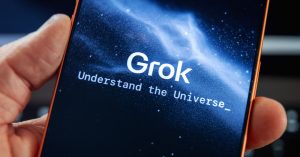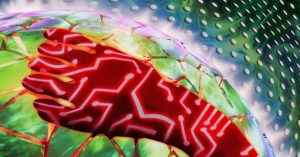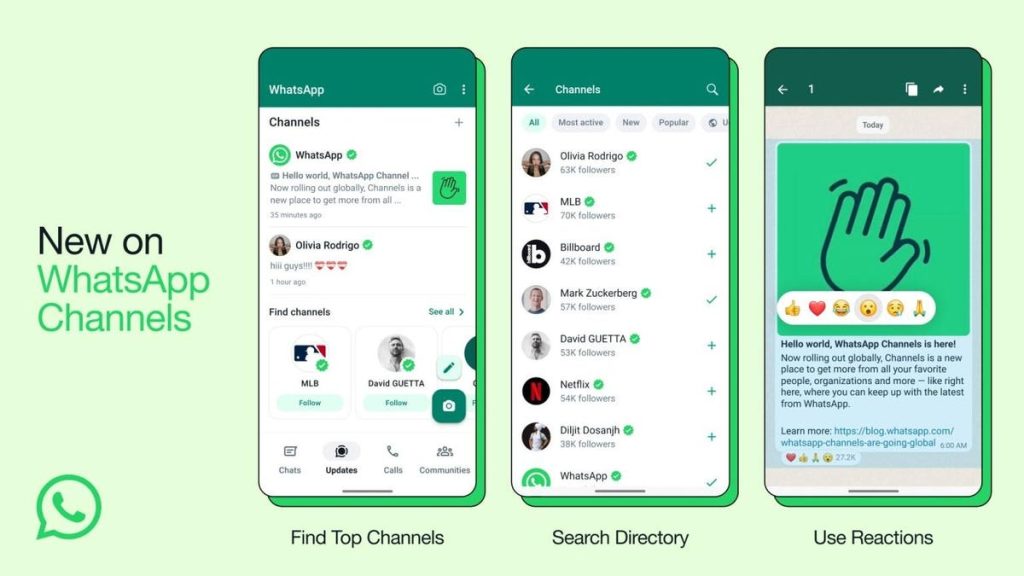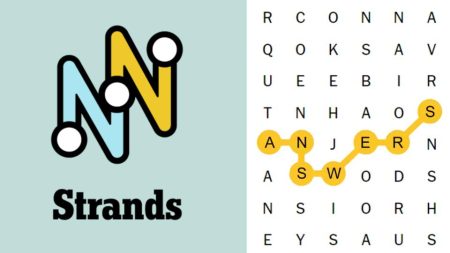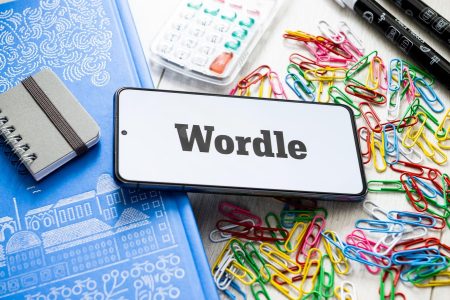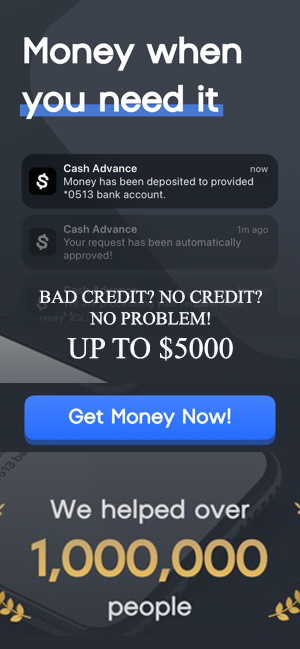WhatsApp released a new feature called Channels a couple of weeks ago. It can be seen in the Status tab (which is now called “Updates”). In my opinion, the feature is a boring attempt at bringing one-way broadcasts from celebrities and influencers to your inbox. Here’s what you need to know about WhatsApp Channels.
What are WhatsApp Channels?
According to Meta, “WhatsApp Channels are a private way for people to receive updates that matter to them, right within WhatsApp.” Unlike WhatsApp groups, where you can interact with others, a WhatsApp Channel is a one-way broadcast feature where only the admin can send a message.
Meta has partnered with celebs across India to convert WhatsApp to yet another platform where people can “follow” them. But it’s not limited to them. You can create your own WhatsApp Channel too.
How to create a WhatsApp Channel
You can now build a following on WhatsApp without sharing your number. Here’s how to create a WhatsApp Channel
- Open WhatsApp.
- Tap on the Updates tab.
- Tap on the + icon and go to Create Channel (iOS) / New Channel (Android).
- Continue through the screen prompts.
- You’ll get an option to customize your Channel where you can add a description and icon.
- Tap on Create Channel.
Whatever you post on your Channel will be visible to all the followers. Moreover, up to 30 days of history will also be visible to people who don’t follow you. You can share written updates with formatting, images and videos on your Channel.
How to find Channels to follow on WhatsApp
You can find WhatsApp channels that interest you by browsing the Channel List, which is automatically filtered based on your country code and language preference. Here’s how you can find more Channels:
- Open WhatsApp.
- Go to the Updates tab.
- Tap on the + icon > Find Channel. But the Find Channel option is also visible at the bottom of the Updates tab.
- Tap the Follow button.
It seems like not many people are fond of having their Updates tab (formerly Status) crowded. I mean, there’s a reason why people are searching “how to remove WhatsApp Channels.” If you are searching for it too, please note that you can’t hide them from the Updates tab. You can only delete a Channel you created.
Read the full article here